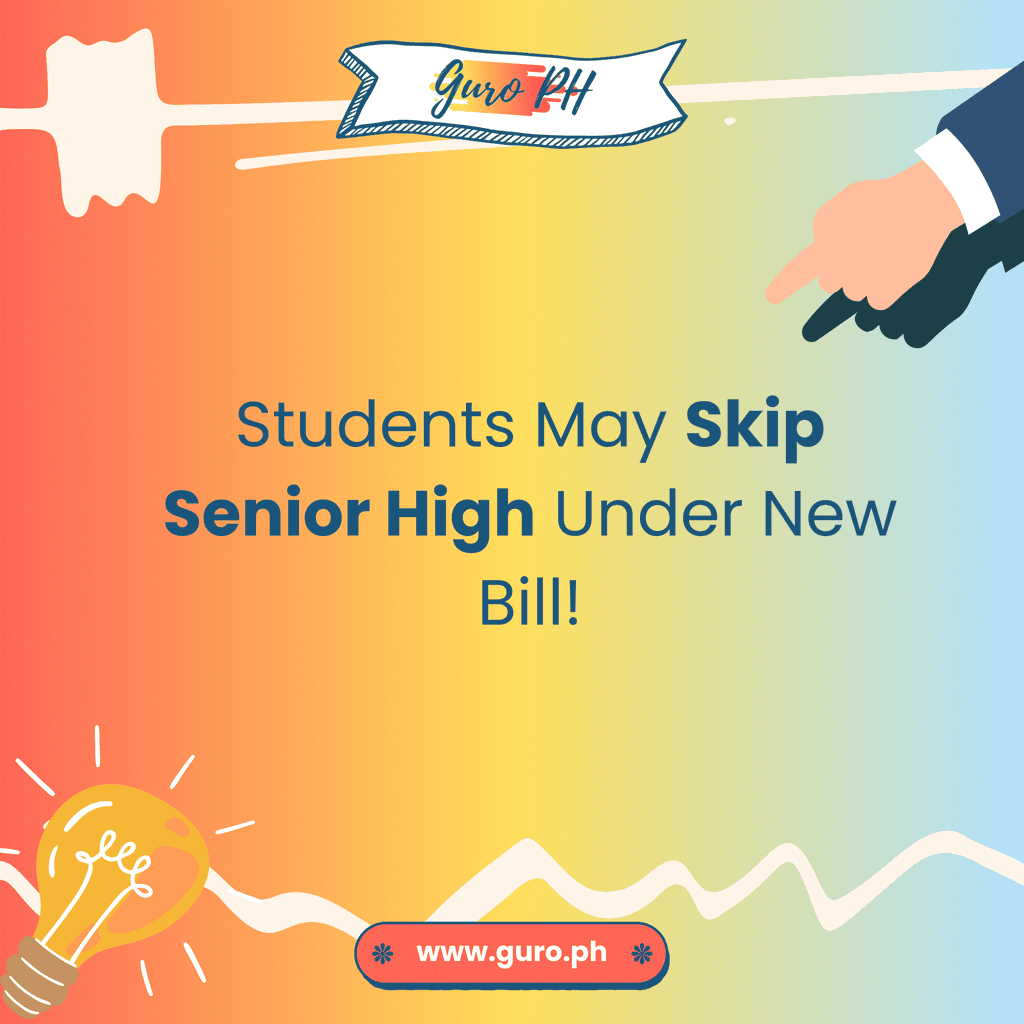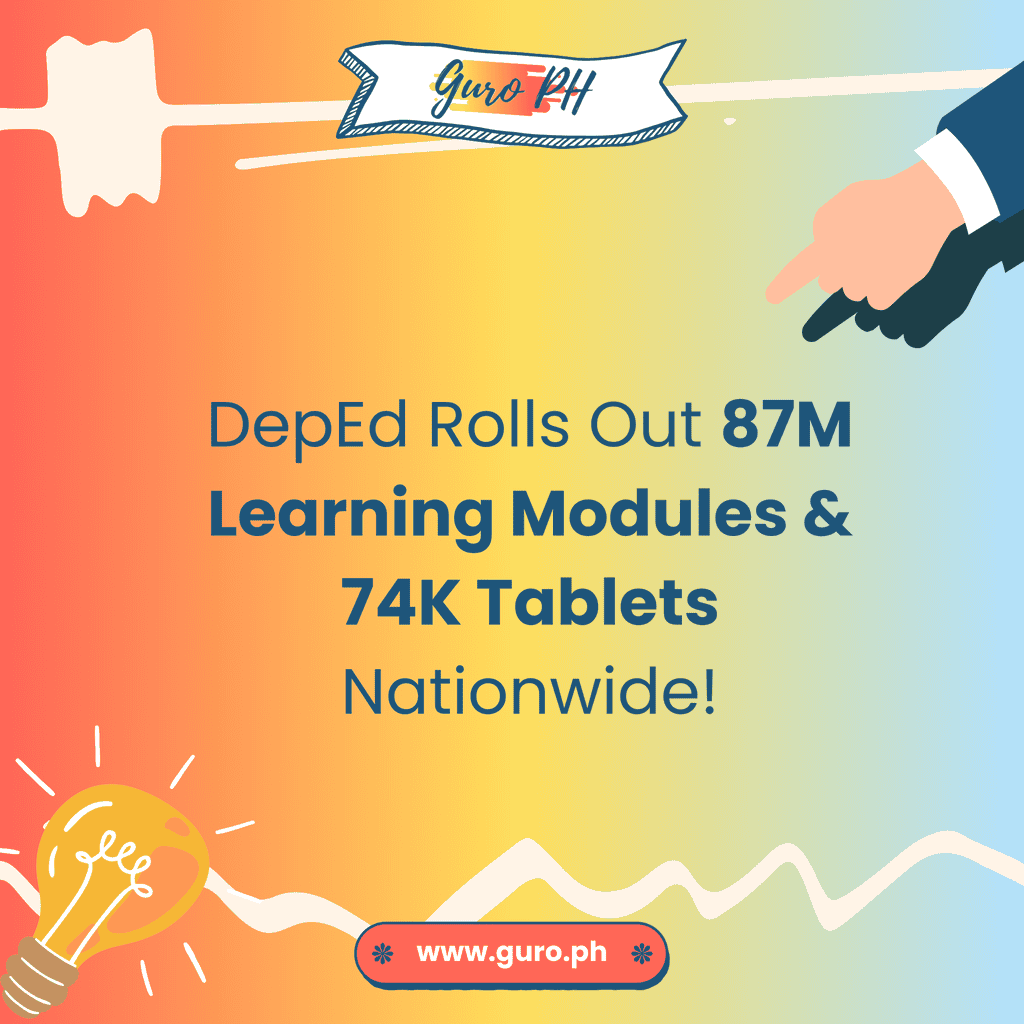Given through the adjustments made in compliance with the public health emergency, The Professional Regulation Commission (PRC) announces to conduct an online oathtaking application system for a virtual or online special oathtaking, posted last Wednesday on the official website.
Guidelines on the procedure of online oathtaking application system was also posted:
- Select transaction, then enter the profession and Notice of Admission (NOA) application number.
- Click “PROCEED” and the page will redirect.
- Select preferred PRC regional office and click next. The system will automatically give you the earliest date set for oathtaking.
- After confirmation click “SUBMIT APPLICATION” to proceed.
- A confirmation message will pop up with the summary of your transaction.
- Click “CLICK TO GO BACK” to redirect to your EXISTING TRANSACTION.
- You can see your transaction details from your EXISTING TRANSACTION. Click “PRINT DOCUMENT” to print your oath form.
- You can now print your oath form.
[see: https://www.prc.gov.ph/article/online-oathtaking-application-system/4532 ]