The DepEd Commons educational platform continues to improve and grow in resources. It has become an important tool for both teachers and learners. Recently, the DepEd EdTech Unit has announced the availability of PowerPoint Presentations alongside its videos.
A simple steps was shared by the DepEd EdTech Unit team on how to download the PowerPoint materials.
Step 1: Go to https://commons.deped.gov.ph
Step 2: Login as a user or as a guest
Step 3: Click ETULAY
Step 4: Choose the Week
Step 5: Search the subject. Example:AP5
If you have question about this please reach out the official page of DepEd edTech Unit.

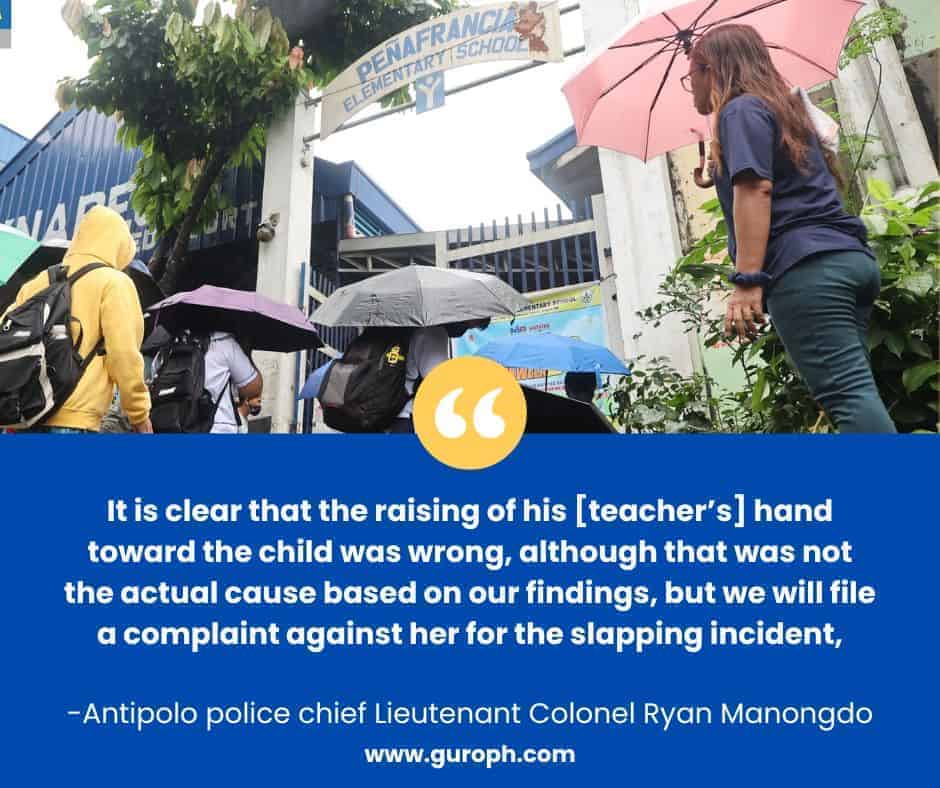
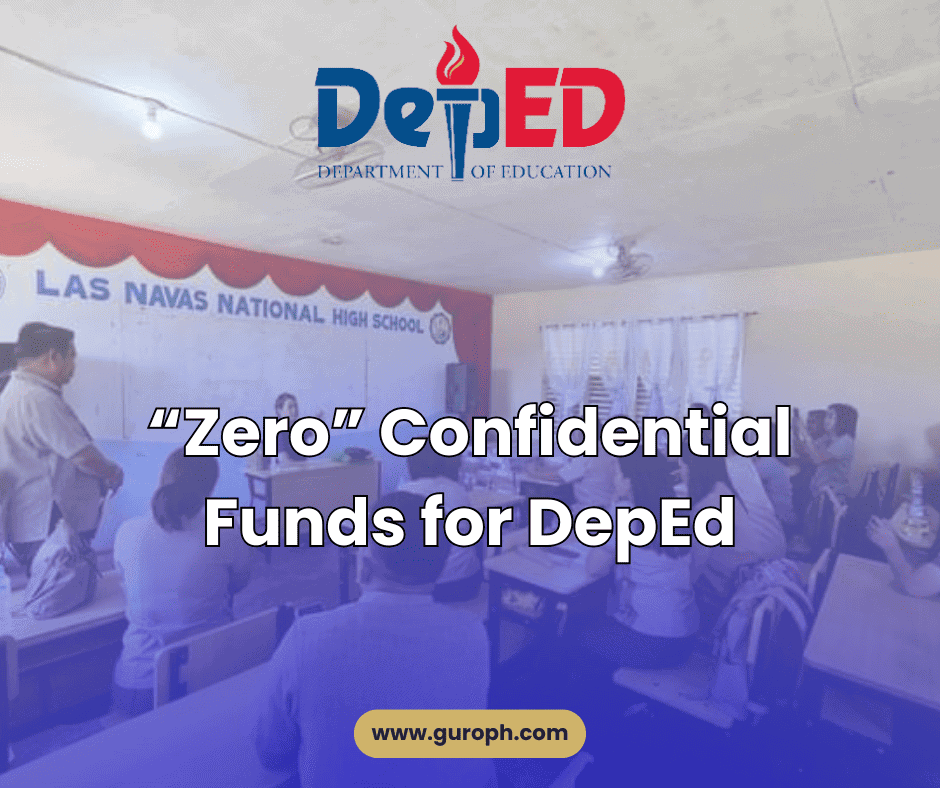
I hope it is useful on my teaching.
I want to download ppt.
school purposes